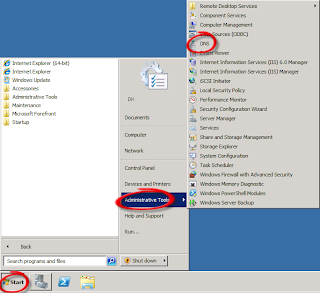As per a New Report from Rapid7
"A Security Flaw in Universal Plug & Play (UPnP) are exposing more than 50 millions of computers, printers and storage drives to attack by hackers remotely"
This type of virus is attack on USB port of our Printer / Router / Networking Devices/ Storage devices. Additional vulnerabilities, including ones that can be used in denial of service and remote code execution attacks, also exist in a UPnP library called MiniUPnP.
Rapid7 also release ScanNow UPnP, a free tool that can identify exposed UPnP endpoints in your network and flag which of those may remotely exploitable through recently discovered vulnerabilities.
Download Tool From
"A Security Flaw in Universal Plug & Play (UPnP) are exposing more than 50 millions of computers, printers and storage drives to attack by hackers remotely"
This type of virus is attack on USB port of our Printer / Router / Networking Devices/ Storage devices. Additional vulnerabilities, including ones that can be used in denial of service and remote code execution attacks, also exist in a UPnP library called MiniUPnP.
Rapid7 also release ScanNow UPnP, a free tool that can identify exposed UPnP endpoints in your network and flag which of those may remotely exploitable through recently discovered vulnerabilities.
Download Tool From