Many times, we are configure Forward DNS Server for Access Internet with your internal DNS Server.
How To Block Website -
Suppose You want to block www.deepuverma.in website in your internal networking.
Open DNS Server Roll using Administrator Tool.
Select "FORWARD LOOKUP ZONES" Right Click and
Select "NEW ZONE"
The New Zone Wizard will open. Click the "Next" button, and choose "Primary Zone."
Click the "Next" button again to continue.
Enter the name of the website you wish to block in the "Name" field (deepuverma.in)
Click "Next." Accept the file name on the "Zone File" page,and click "Next," "Next," "Finish."
Right-click on your newly created zone file (deepuverma.in)
Choose "New Host (A)." Enter "www" in the "Name" box
Enter "127.0.0.1" in the "IP address" box.
Select "Create associated pointer (PTR) record,"
Click "Add Host." A success message is displayed
Click "OK" and "Done" to save your changes.
How To Block Website -
Suppose You want to block www.deepuverma.in website in your internal networking.
Open DNS Server Roll using Administrator Tool.
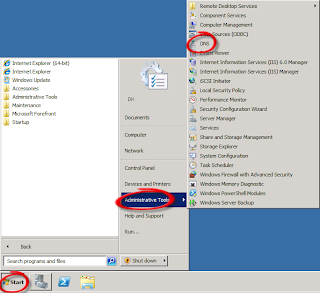 |
| DNS Server Roll |
Select "FORWARD LOOKUP ZONES" Right Click and
Select "NEW ZONE"
The New Zone Wizard will open. Click the "Next" button, and choose "Primary Zone."
Click the "Next" button again to continue.
Enter the name of the website you wish to block in the "Name" field (deepuverma.in)
Click "Next." Accept the file name on the "Zone File" page,and click "Next," "Next," "Finish."
Right-click on your newly created zone file (deepuverma.in)
Choose "New Host (A)." Enter "www" in the "Name" box
Enter "127.0.0.1" in the "IP address" box.
Select "Create associated pointer (PTR) record,"
Click "Add Host." A success message is displayed
Click "OK" and "Done" to save your changes.